To modify the logo, just click on the text linked to the text of item 3 of the checklist "Clique aqui para mudar a logo atual da planilha pela logo da sua empresa" as shown below:
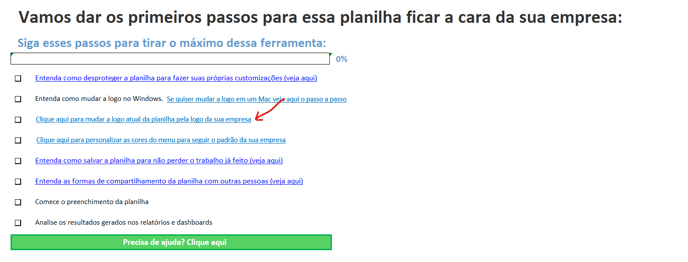
By clicking on it, a window will open for you to select the logo you want to use. After selecting, press the CHOOSE button: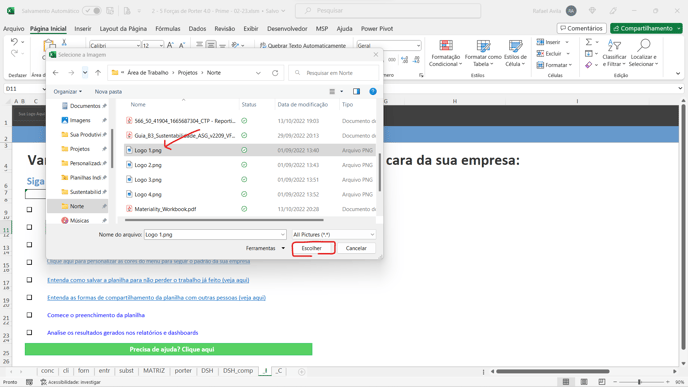
NOTE - the format of the logo must be rectangular with the same proportions as the model below:

If your logo is square-shaped or loose format after this process, I suggest following the manual process.
